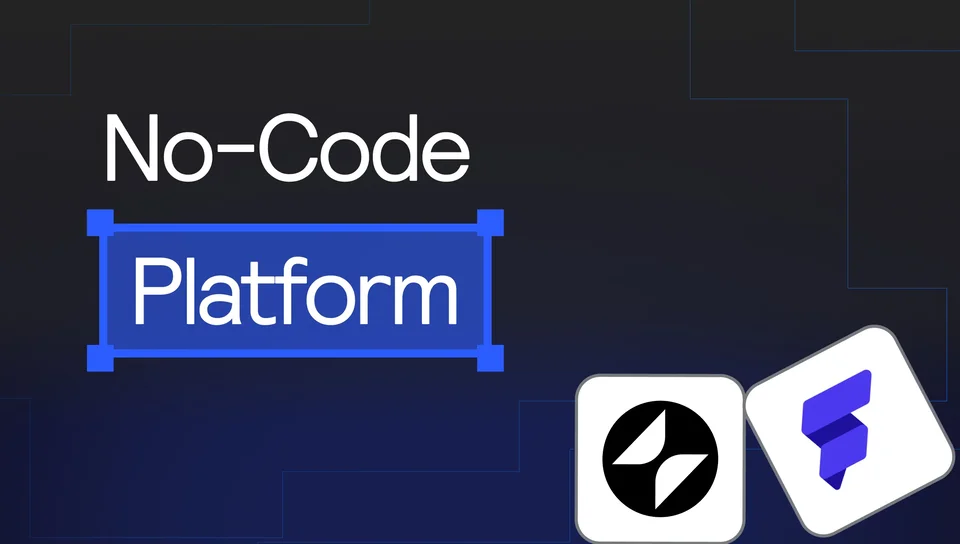Of the many questions you may have when building a website, one of the first seems to be: static site or WordPress? Each has its positives and negatives, and which is ‘right’ will depend on your needs. Here, we will review some of the differences between static sites and WordPress to help you decide.
Table of Contents
1. What is a Static Site?
A static site consists of fixed, prebuilt files such as HTML, CSS, and JavaScript. These would not change unless a developer manually makes changes to them. Static sites are known for their simplicity, speed, and safety.
Pros of a Static Site:
- Speed: There is no database involved with a static site, so it loads really fast.
- Security: The less complex your site, the fewer points of vulnerability hackers have.
- Cost-Effective: Generally cheaper to host and maintain.
Cons of a Static Site:
Default setup has limited functionality; comments, logins, and e-commerce need writing of code or finding plugins. Less easy to upgrade since upgrades are made by coding or with a developer’s help.
2. What is WordPress?
WordPress is a Content Management System that enables its users to create, edit, and manage content without knowing how to code. It is friendly, and one does not necessarily need any technical background in building a website with WordPress.
Pros of using WordPress:
- Easy to Use: Just what beginners need-you can modify without knowing how to code.
- Flexible: With thousands of themes and plugins, the modification of your site can be endless.
- Community Support: Large community and lots of documentation mean lots of help.
Cons of WordPress:
- Slower Loading Times: Since WordPress sites are database-driven, they will load a bit more slowly compared to static sites.
- Maintenance: These are required to be updated regularly with security checks also on a regular basis.
- Security Risks: Older plugins or themes open up vulnerabilities.
3. Which Is Faster?
- Static Sites: Literally load in an instant, as there is no database in action.
- WordPress: While WordPress can be tweaked for speed, it tends to be slower than a static site simply because it uses a database.
4. How Much Control Do You Have?
- Static Sites: Full control on every single thing on the site, but requires coding abilities.
- WordPress: It allows for ease of control through its dashboard. You do not need to code for making changes, but you may have lesser control over specific features.
5. Which is More Secure?
- Static Sites: Static files are less vulnerable to attacks because there’s no database involved and no plugins.
- WordPress: Security vulnerabilities happen with themes or plugins when they are not updated. Be regular with updates so that your site does not get prone to potential hacks.
6. Who Should Use a Static Site?
- Personal Projects: Small websites, a couple of pages, such as portfolios or landing pages.
- Developers: Those knowing how to code and wanting complete control over their site.
7. Who Should Use WordPress?
- Bloggers: WordPress was built for blogging and is still one of the best options.
- Small Businesses: It is perfect for companies that need to update their site quite frequently or want to use features such as contact forms, e-commerce, or booking systems.
- Non-Tech Users: WordPress offers an easy-to-use dashboard; hence, it is ideal for beginners. Conclusion: Which One to Choose?
If you want your website to load fast, be secure, and require minimal maintenance, and you don’t plan on updating it quite often, a static site can be the perfect choice. If you need an easily updated website with rich features and you do not mind some extra maintenance, WordPress might serve you a bit better.
In the final analysis, it depends on what you are after, how much you are willing to invest, and how “comfortable” you feel. Go through these instances and then take what you think would be the best shot for your site.